Costa Blanca Photographer-Creating the Perfect Social Media Image

As I have mentioned, I am not only a costa blanca photographer, I also edit photos. Here are some tips on carving out the perfect social media image.
Social media has exploded in popularity in the last few decades, and its impact cannot be understated. It has become a crucial part of how our social relationships operate, which includes friendships and partnerships. Various brands and enterprises have recognized social media’s power, so they invest a lot of effort, time, and resources into boosting conversions through it. For example, Tik Tok views will allow businesses and social media accounts to spread the word and gain popularity.
Similarly, images play a vital role on social media, especially on platforms like Instagram and Pinterest. There is a lot of competition on social media, so your photos need to be as perfect as possible. This means understanding how to make specific edits that will help you get the most out of your images, whether for aesthetic or infographic purposes. We will discuss 7 edits you should apply to carve out the perfect social media image.
Without further delay, let’s dive in.
Table of Contents
1. Get the right amount of contrast
Contrast is an essential component to get right when it comes to images. It helps provide balance to the image by ensuring that there are both light and dark elements to it. This will make your image functional and will be able to work with both black and white backgrounds. Users tend to choose between light and dark modes on social media apps, so your image will be discernible for both. It also looks more aesthetic and eye-catching.
2. Have a clear subject in your images
Social media users tend to have a short attention span. If an image does not immediately catch their interest, they will likely move on from it while scrolling. It would be best if you edited your pictures to have a clear focal point in such a case. This will enable users to discern the image immediately and will be more likely to catch their interest.
3. Add colours that complement each other
There are no particular rules for which colours should go with which colours. However, considering the context, you should choose colours that complement each other best. For example, if you are editing an image of a red apple, it will probably not be best to add a dark orange background. This is because the apple will be difficult to see. Therefore, use complementary colours for maximum effectiveness.
4. Size images to platform specifications
Each social media platform has its own specifications for images; you should ensure your photos follow them. Otherwise, your pictures will likely be displayed out of proportion, stretched out, or in low resolution. This will give a negative impression to users that view your social account. Therefore, size images appropriately to get the best picture possible.
5. Add Stylised Text
Some images you post will likely require text, especially if you post them for your brand. However, instead of sticking with standard texts, you can opt for unique stylized fonts. There are a variety of stylized fonts available, and you should choose one that suits the theme of the image. For example, blocky text will look better with electronics than cursive text.
6. Add Filters
Adding filters is a straightforward edit that can enhance your image significantly. Filters can adjust the lighting, colors, contrast, and other aspects of your pictures in different ways. Various filters are available, and it is a good idea to cycle through each for your specific image. You will eventually be able to find a filter that makes your photo look much better by enhancing the good parts of it. Just make sure the image looks as natural as possible.
7. Convert your best images into grids
Grids are an essential aspect of Instagram, and it is a good idea to make some creative edits. One way to do so is to edit your best images so they can be divided into multiple images. You can then post these images to combine them into one large image that stands out on your grid. This can be a good idea for various reasons, such as if a brand is running a promotion or a musician is creating hype for their new album.
Wrapping up
Social media has become extremely popular in recent years and is responsible for various people and brands’ social image. Images are an essential aspect of social media platforms, so it is in your best interest to ensure the images you post are as perfect as possible.
You can do this by making certain edits to maximise these images’ effect on users. Ensure you have the right amount of contrast in your images while editing with a central focus.
Add colours that complement each other while sizing images according to platform specifications. Add stylized texts and filters to help enhance different aspects of your pictures. Finally, consider social media grids in your edits and make your best images the star of your grid by dividing them into multiple ones.
Costa Blanca Photographer blog
I hope my blog article proves insightful and allows you to carve the perfect social media images through these edits. If you have any enquiries, feel free to get in touch. Thank you for reading!